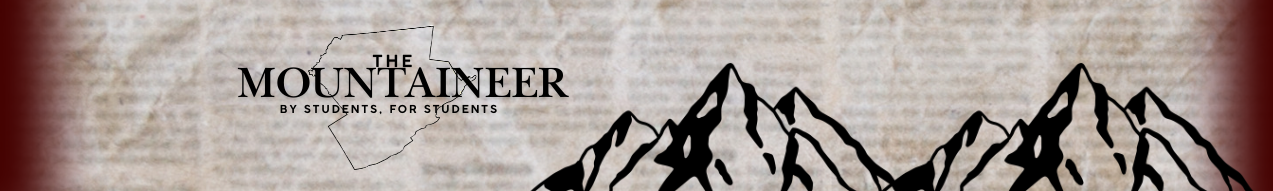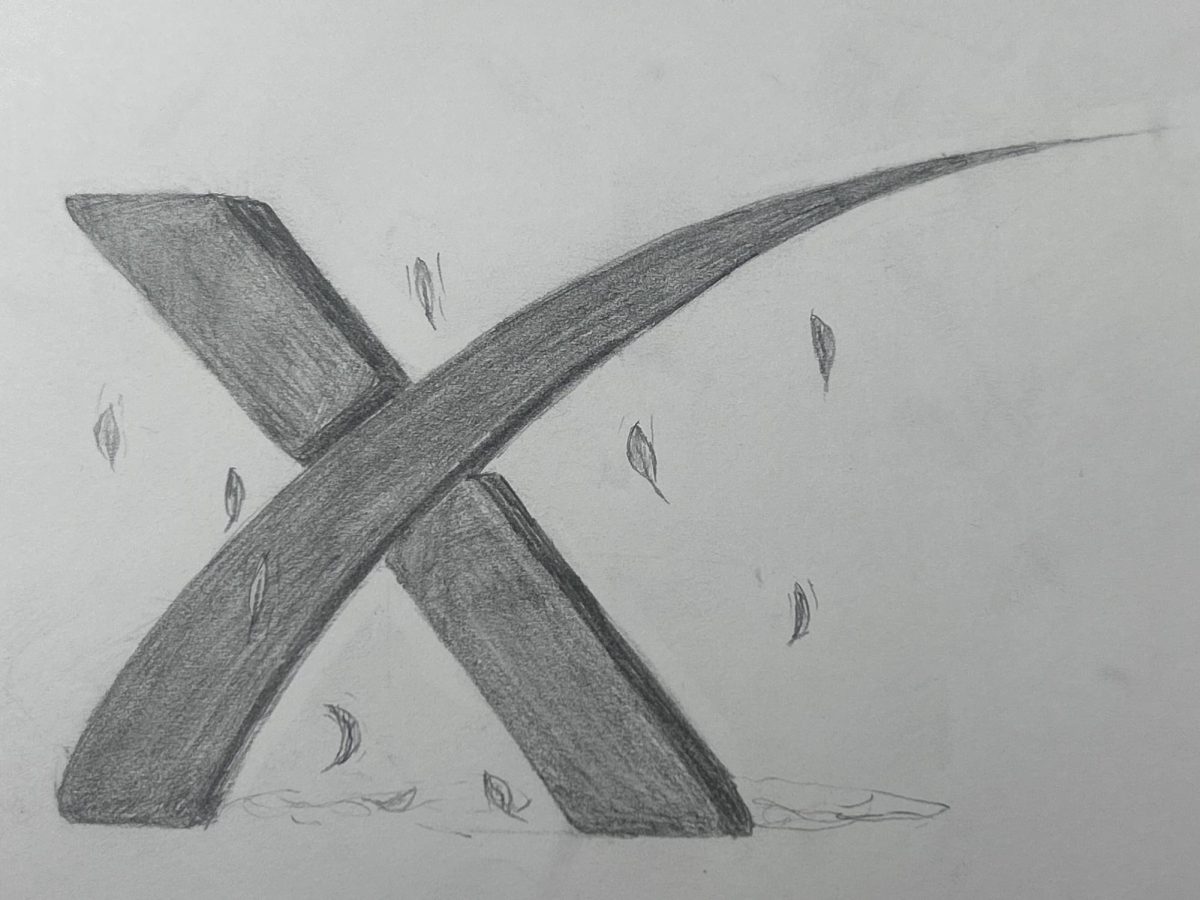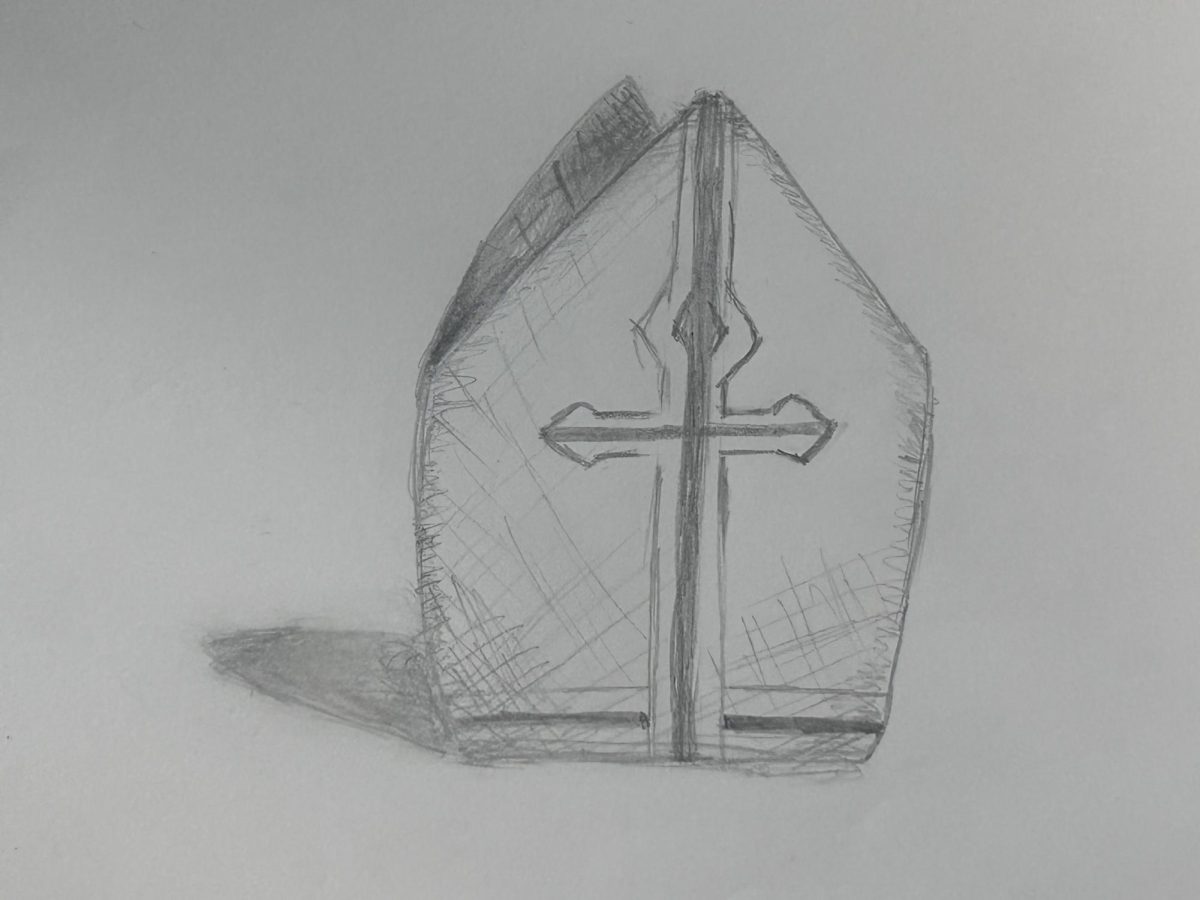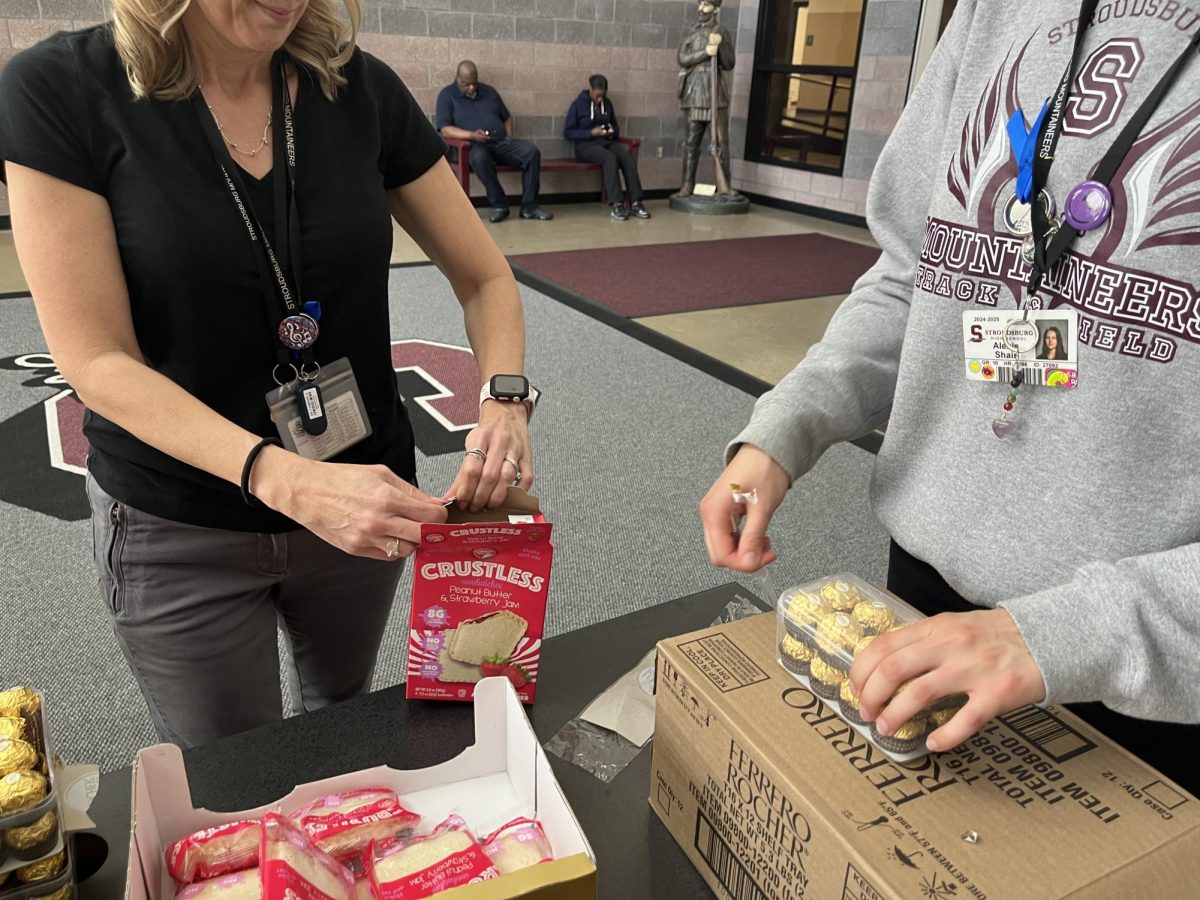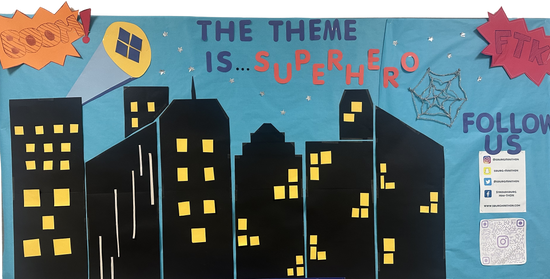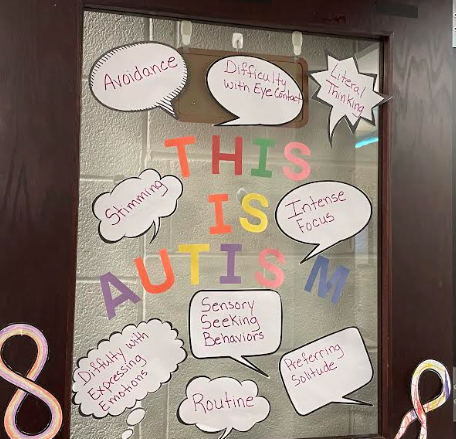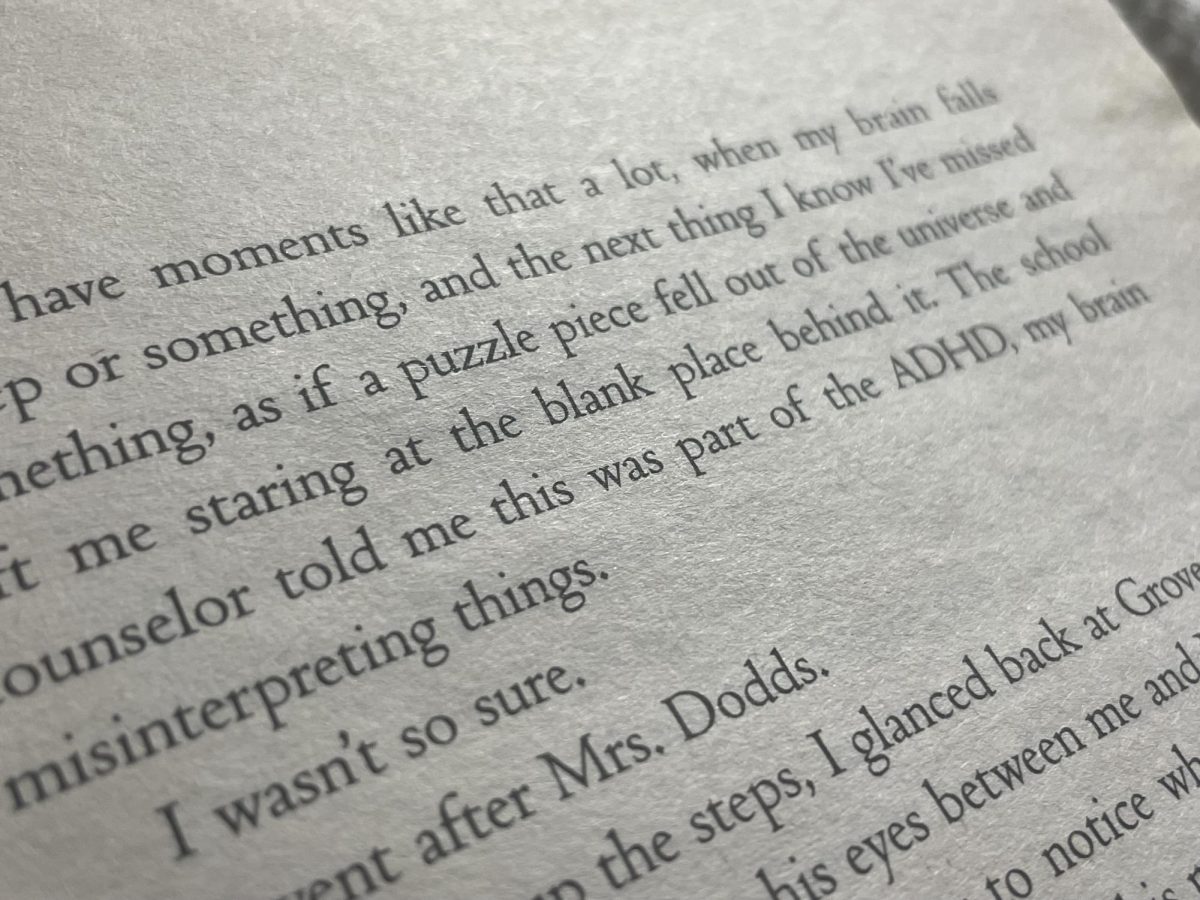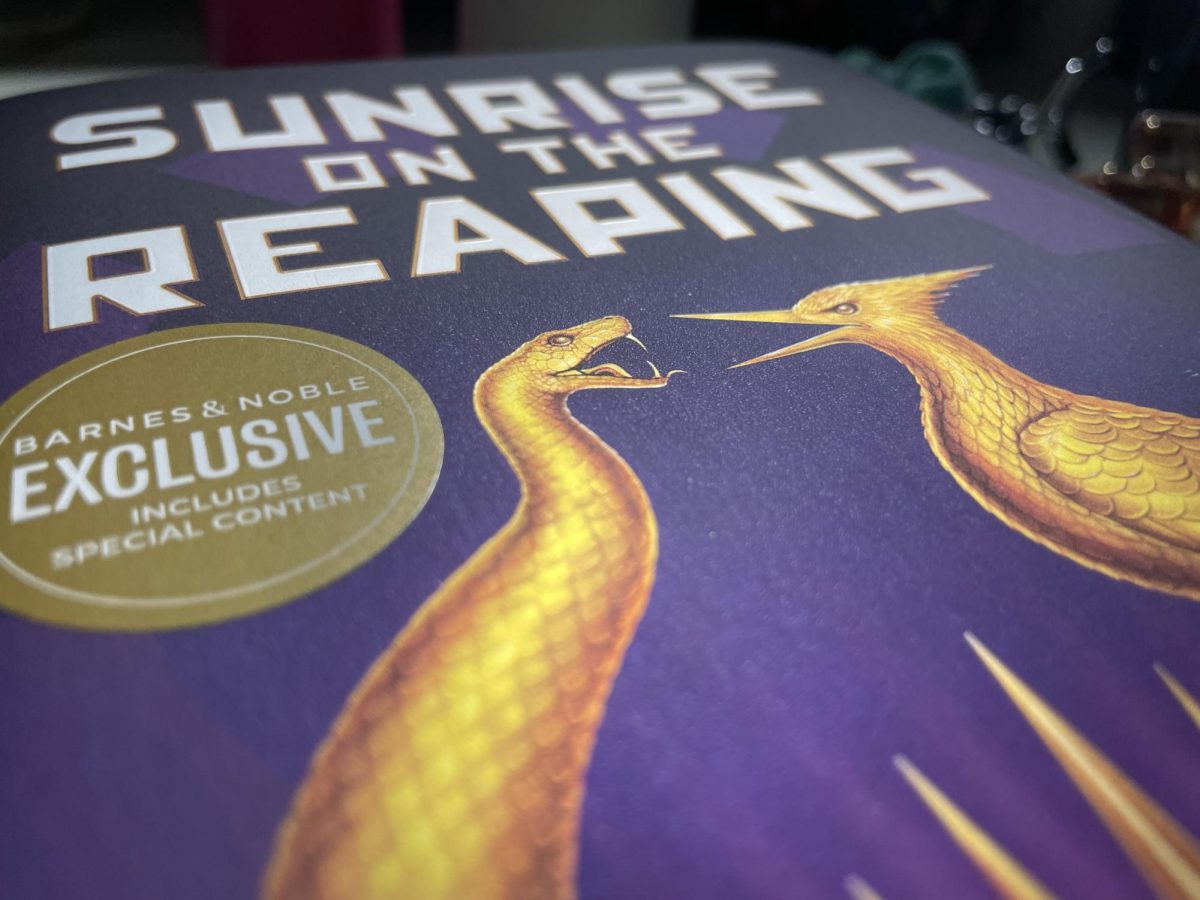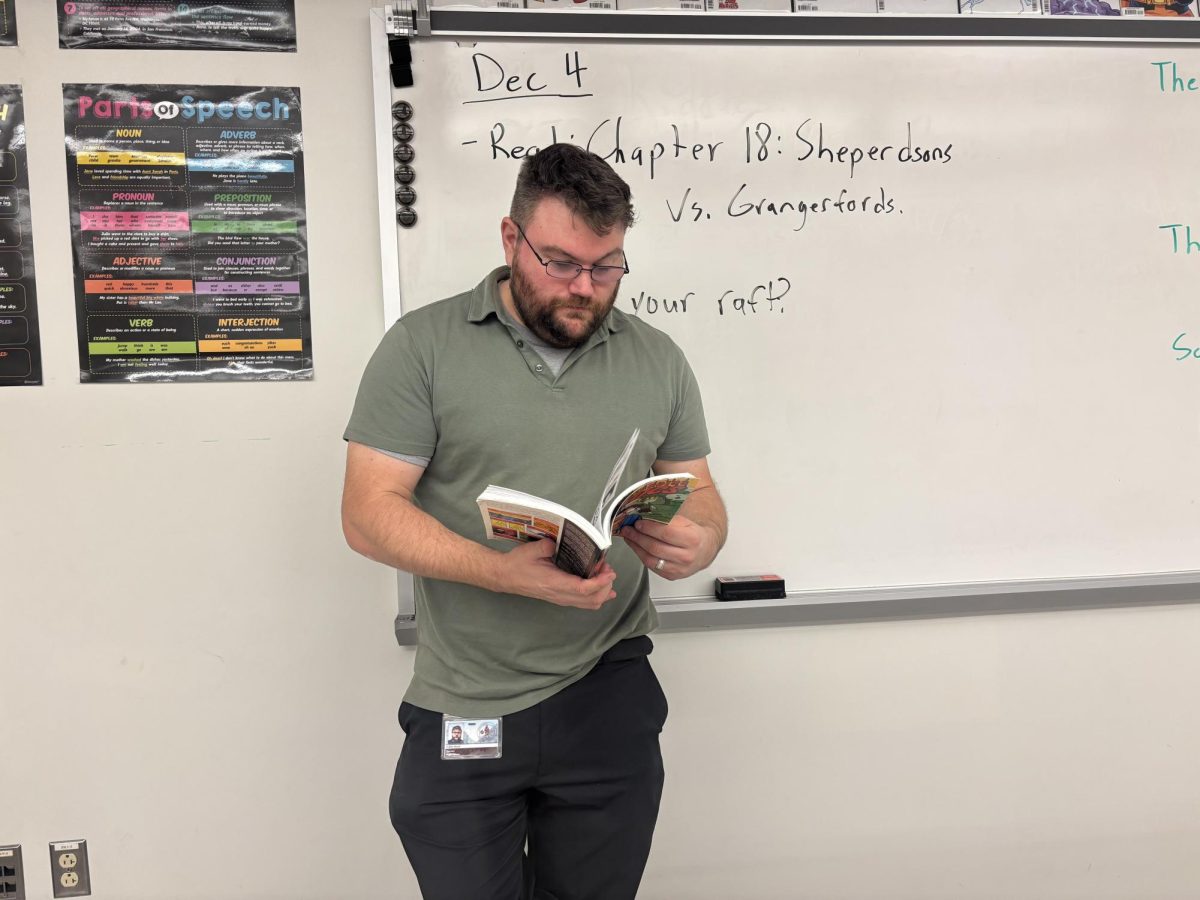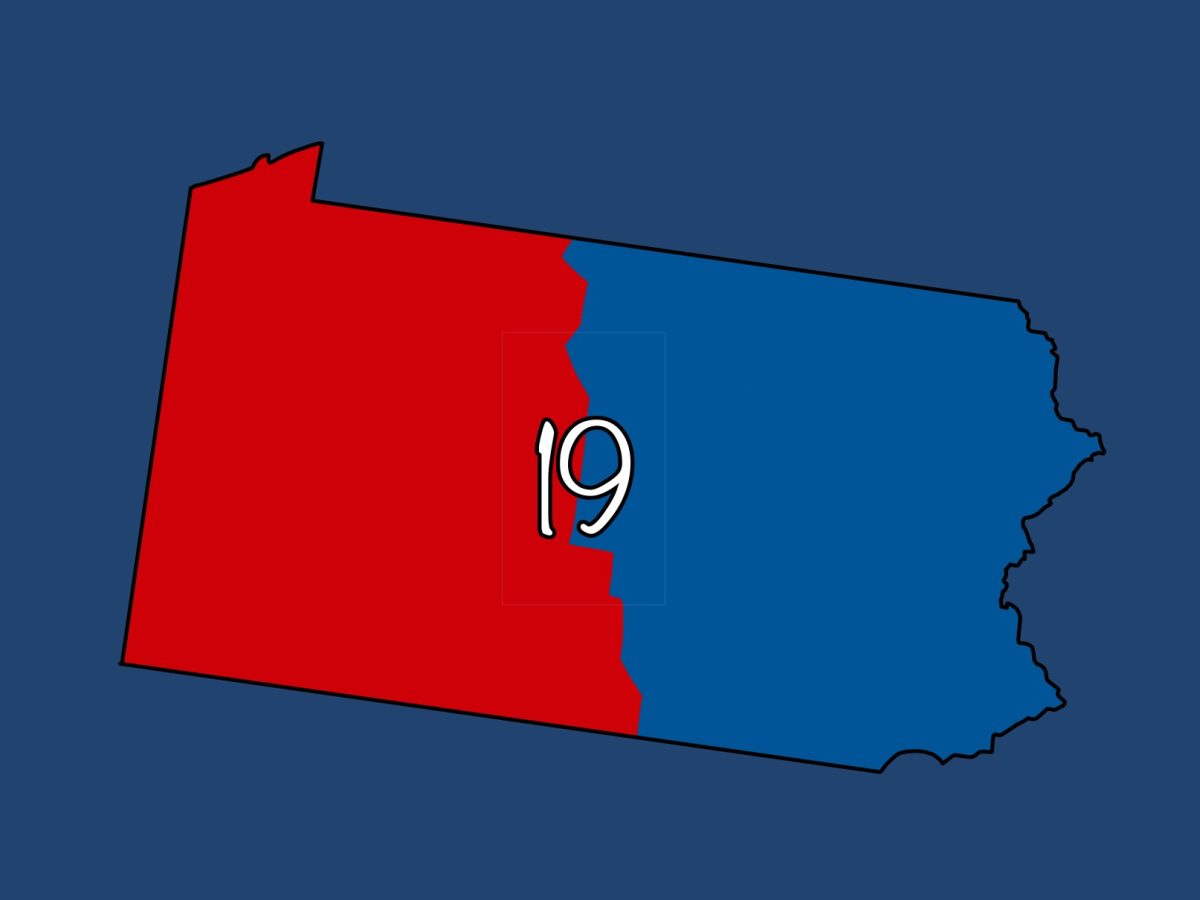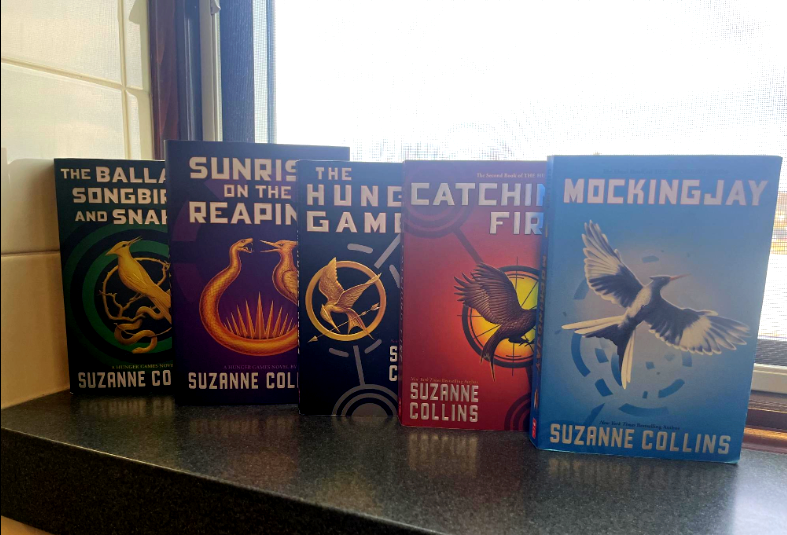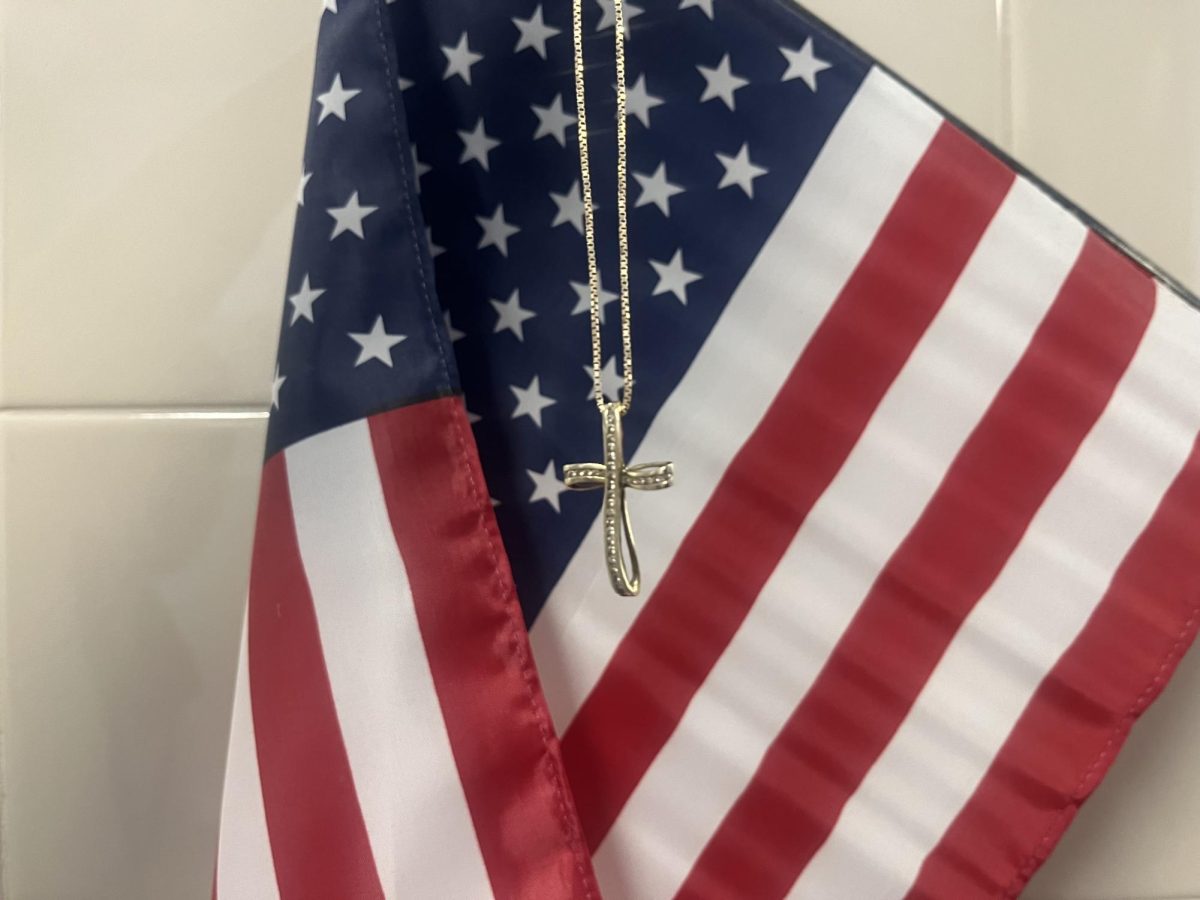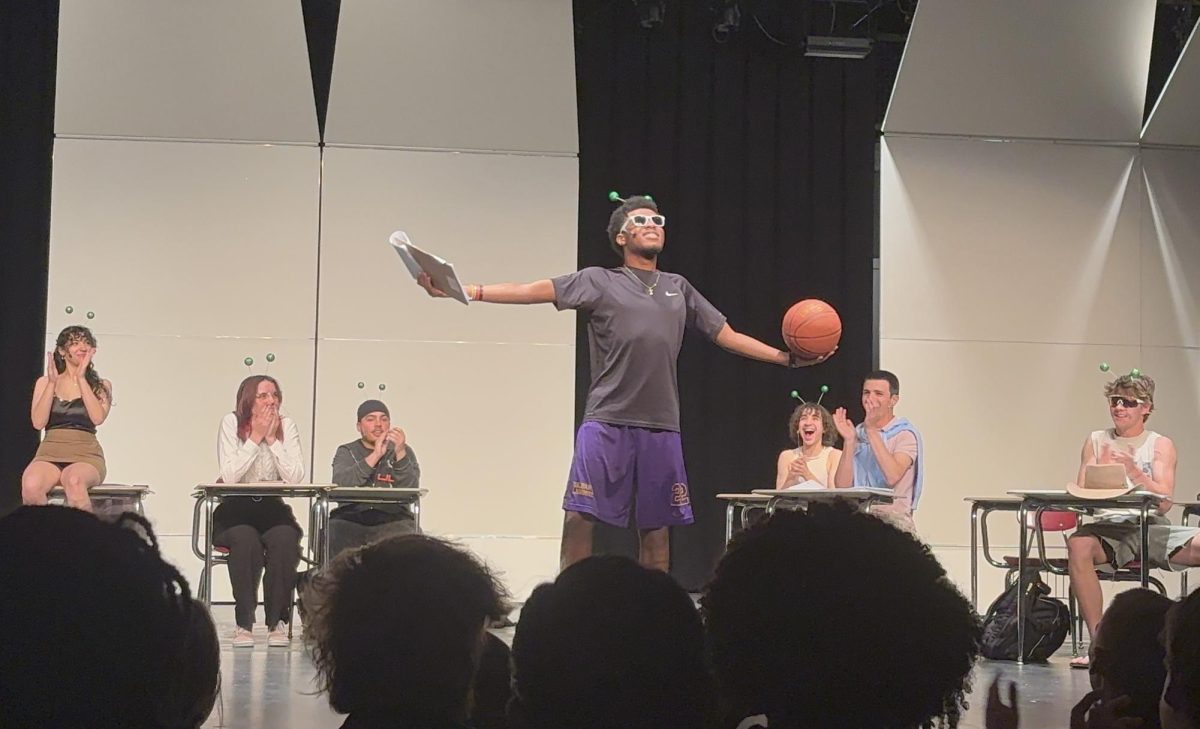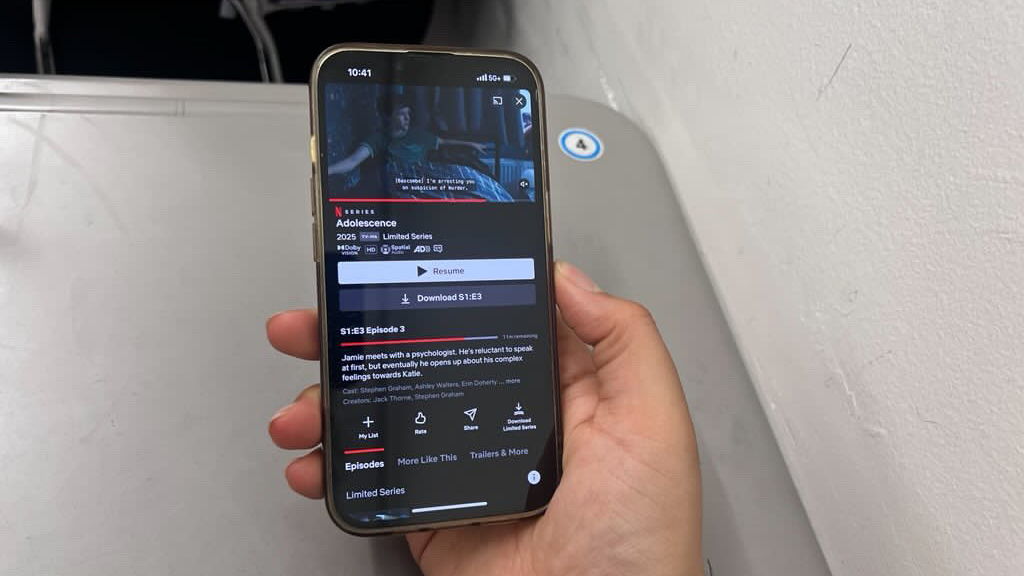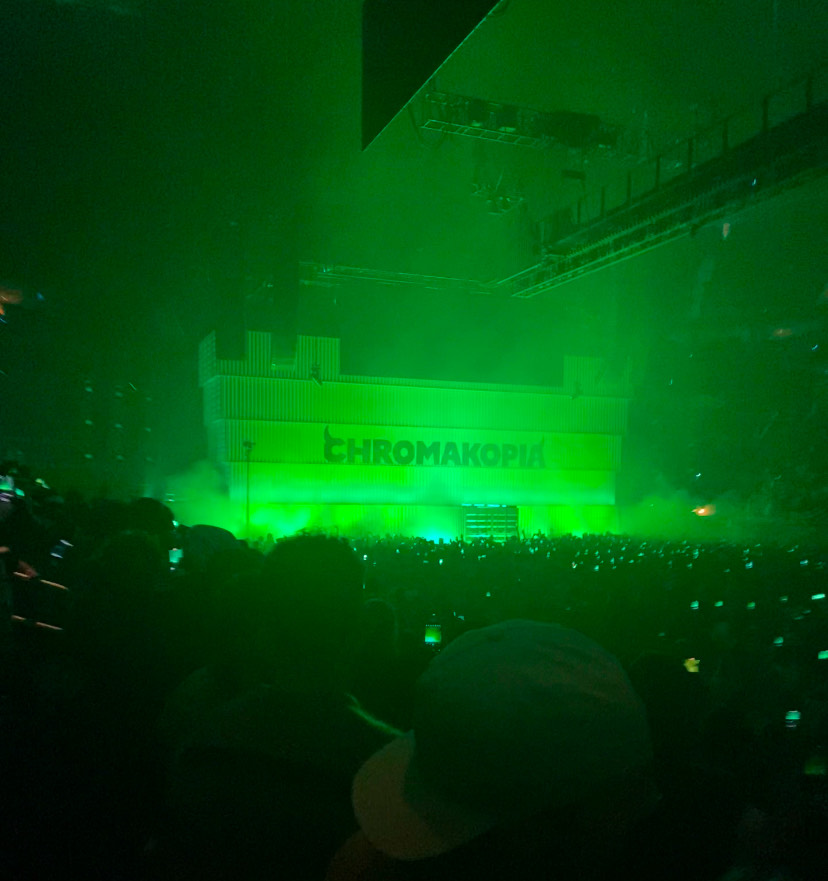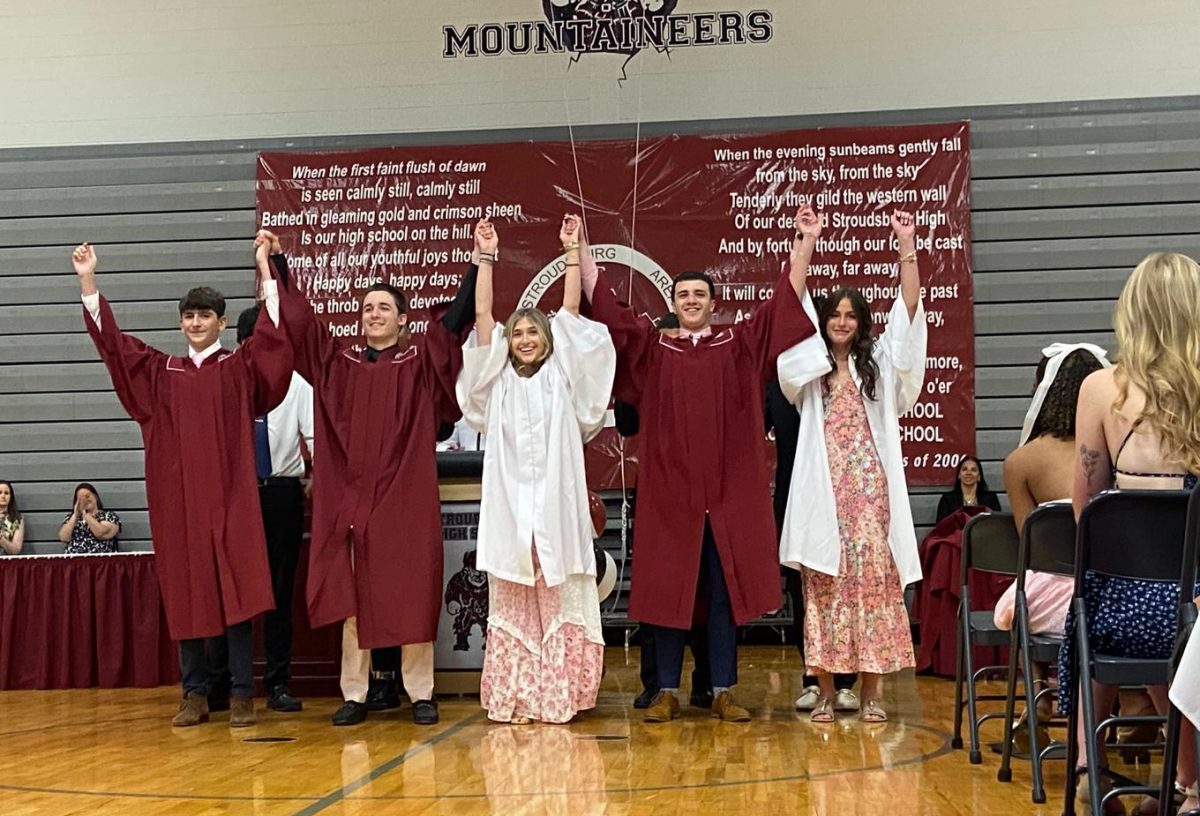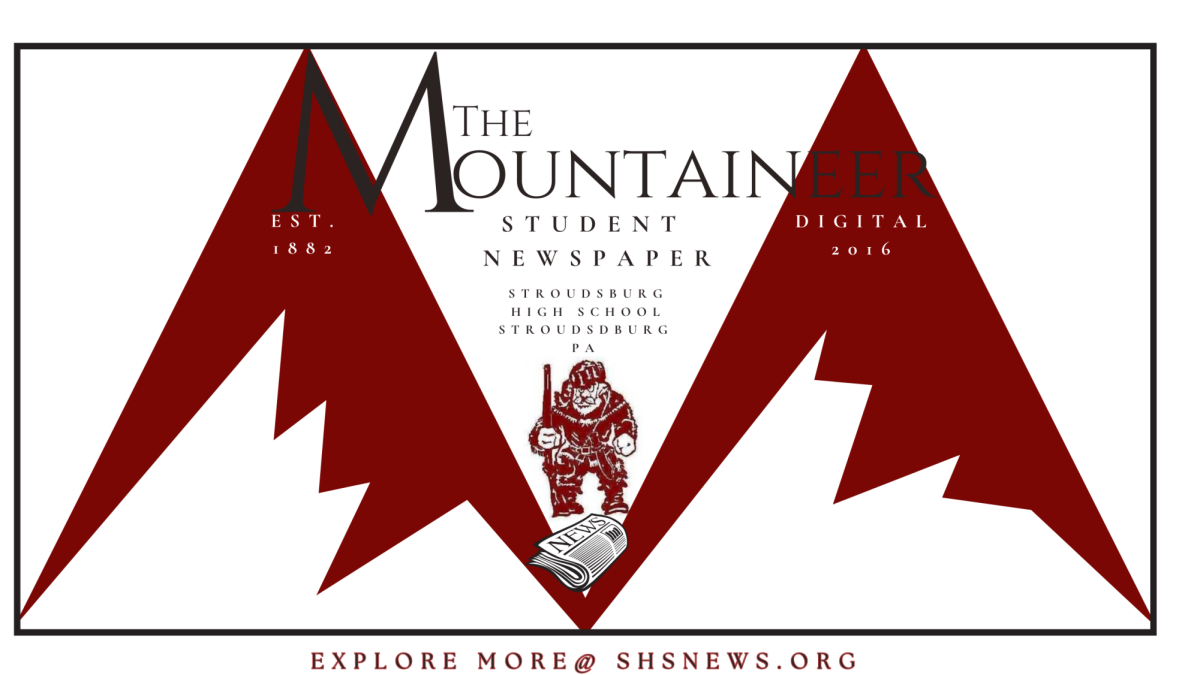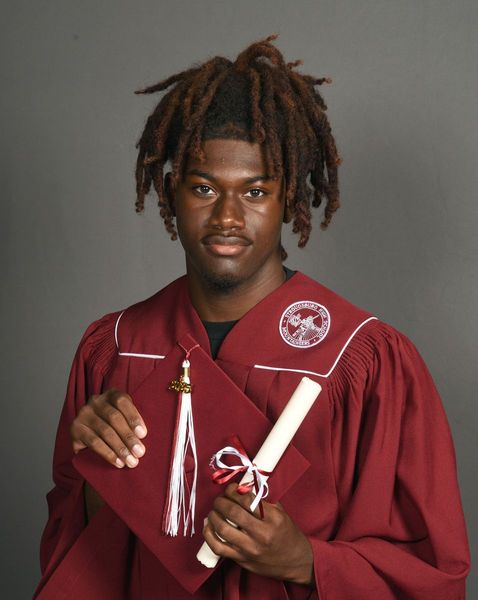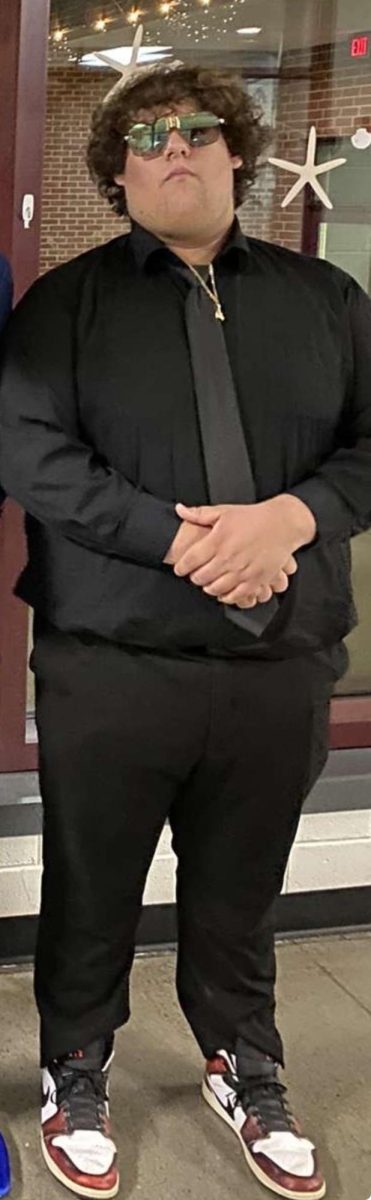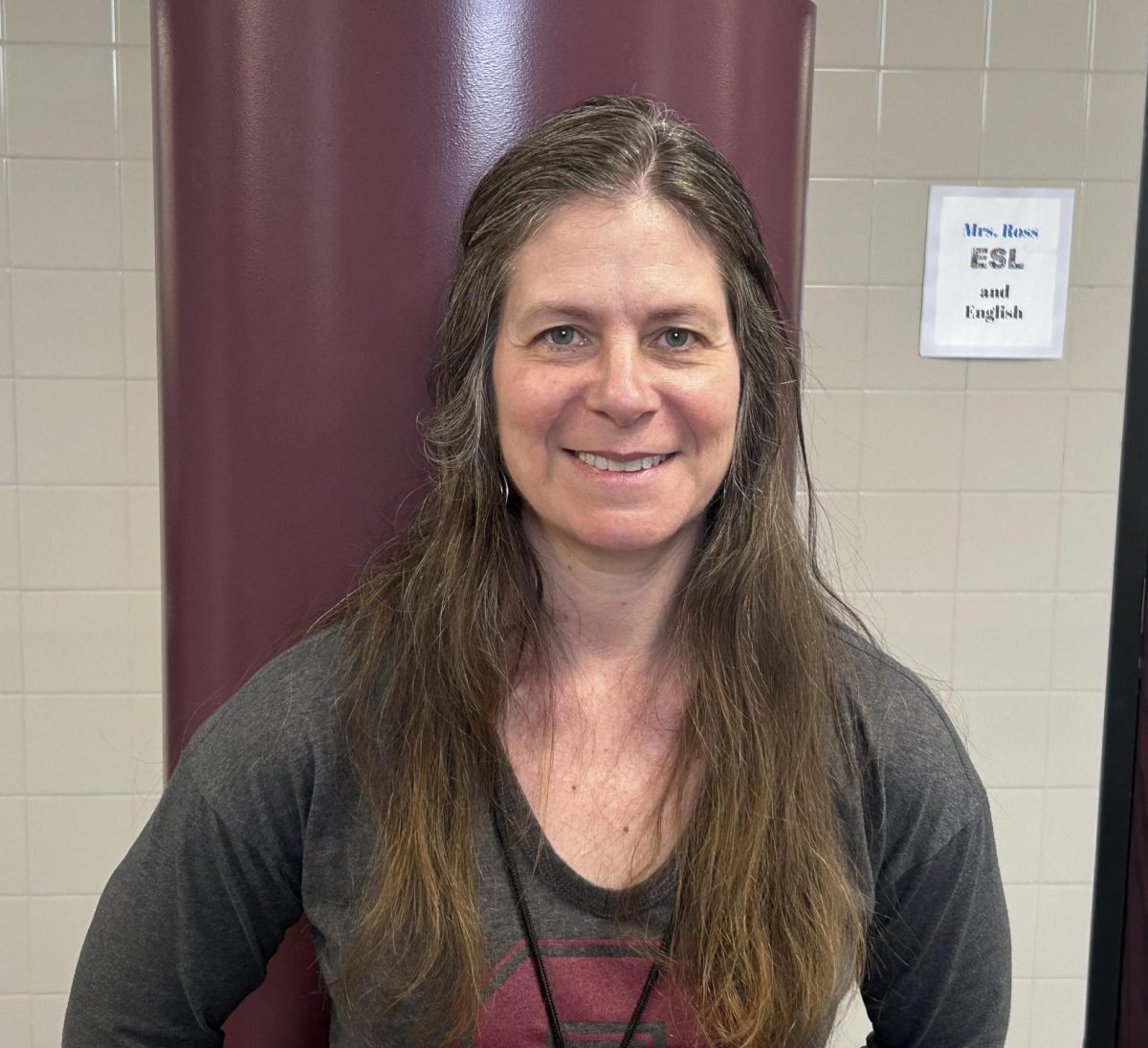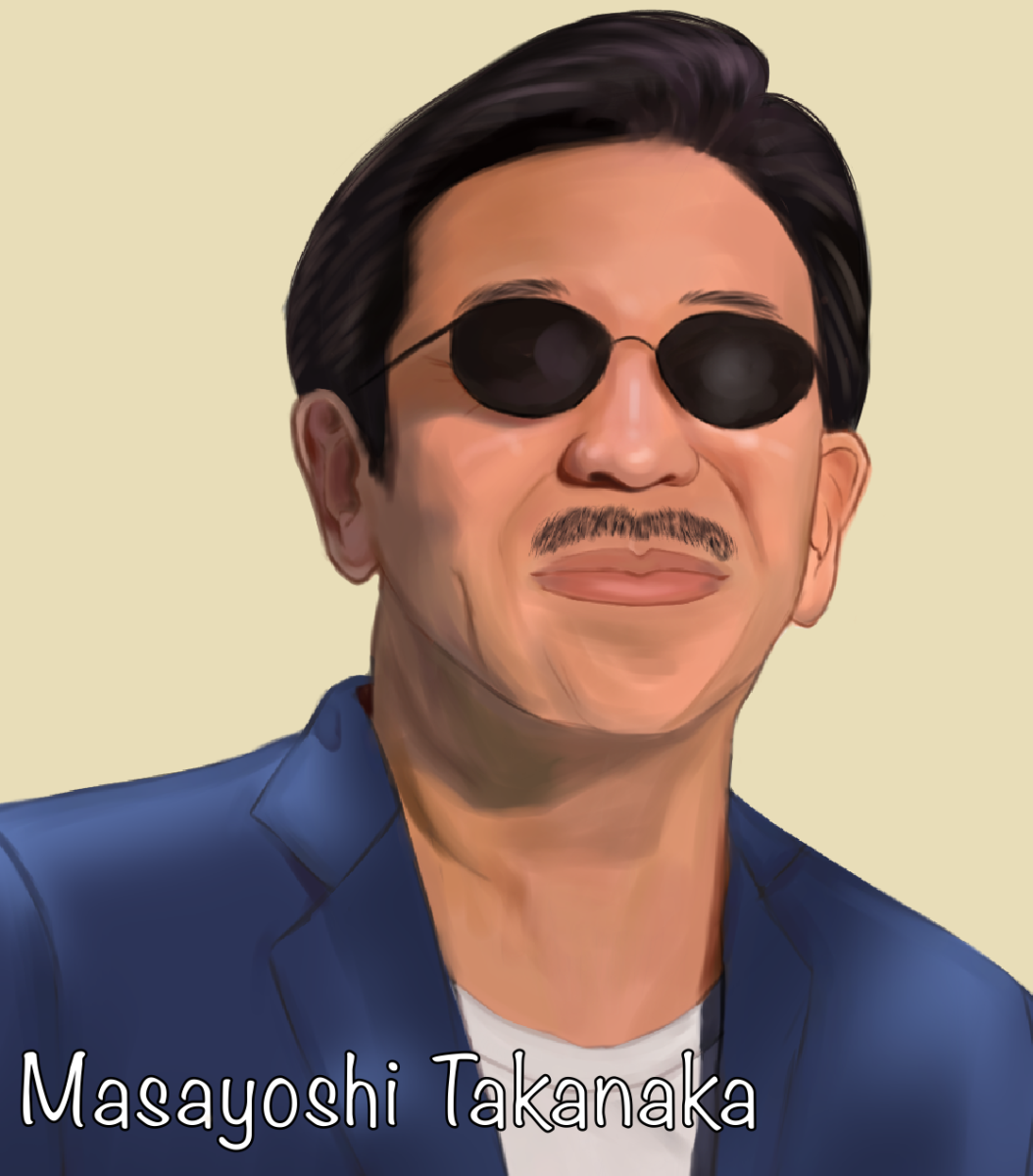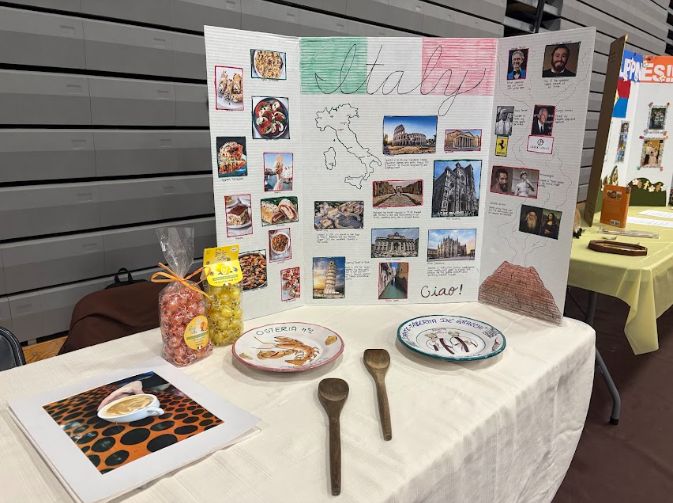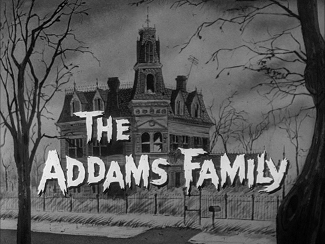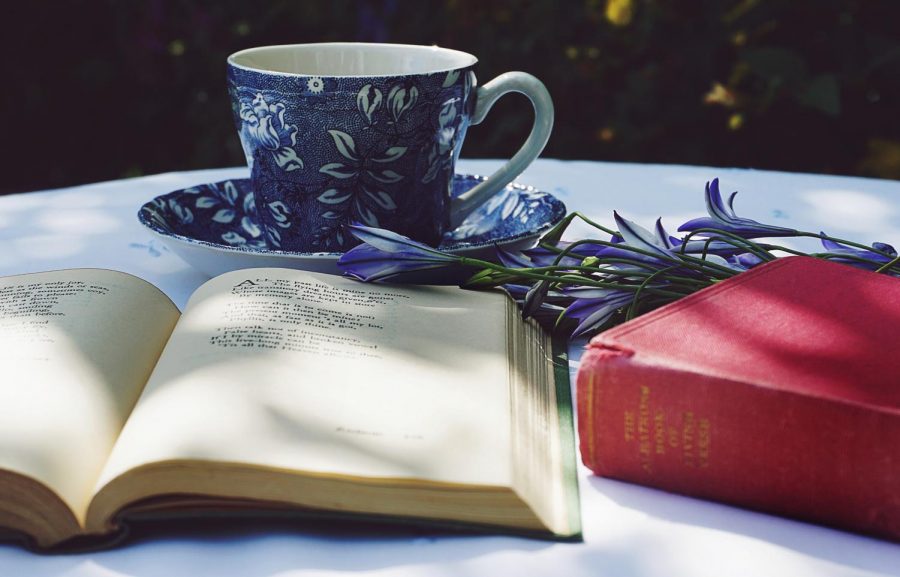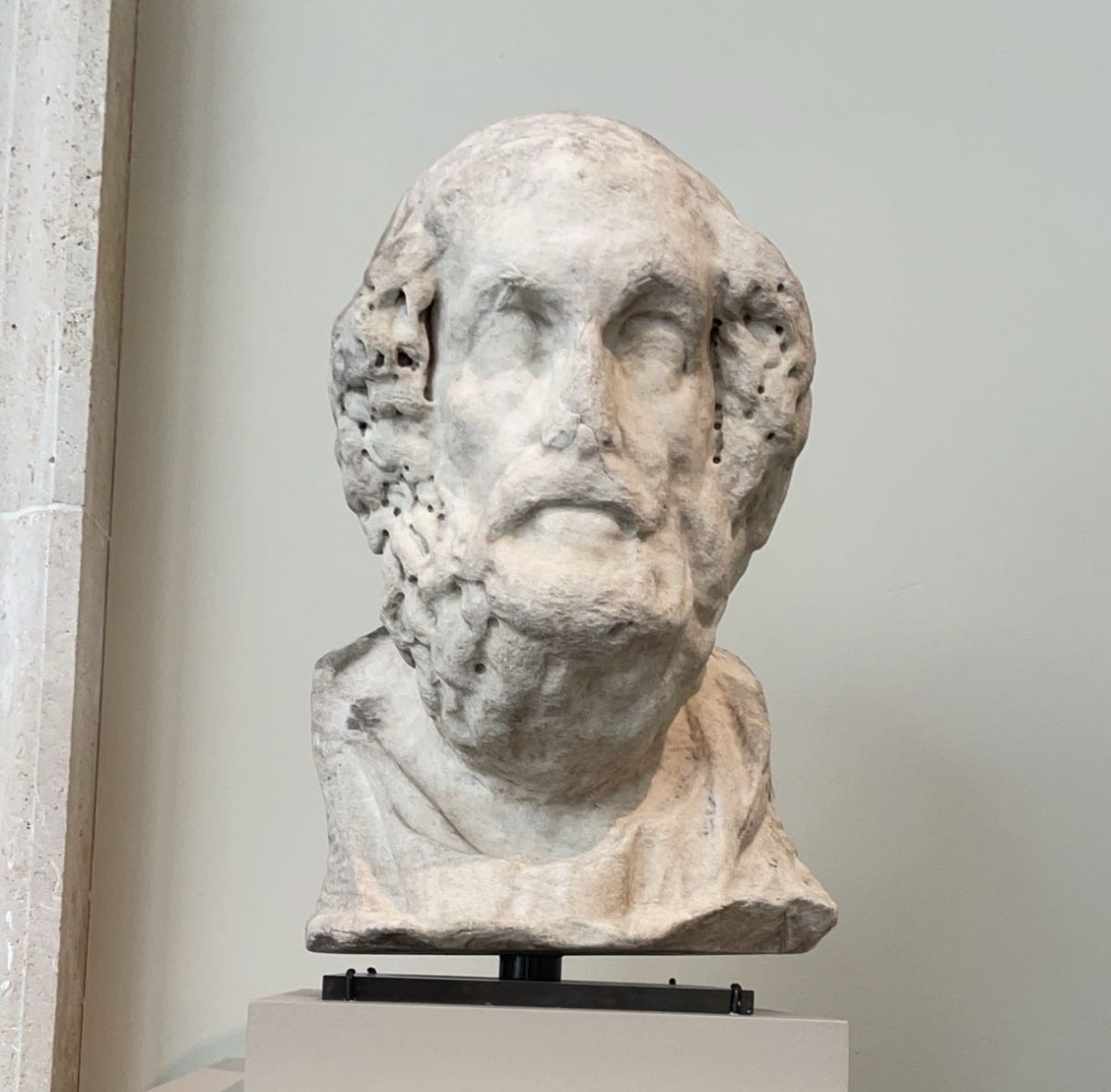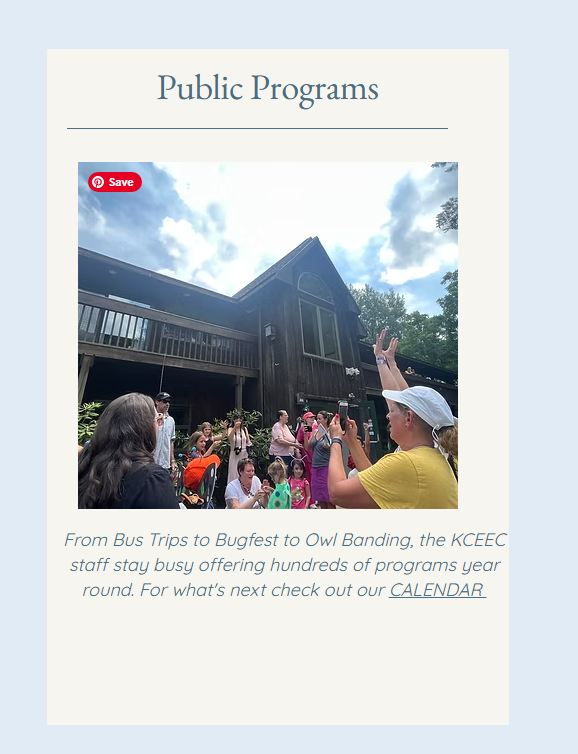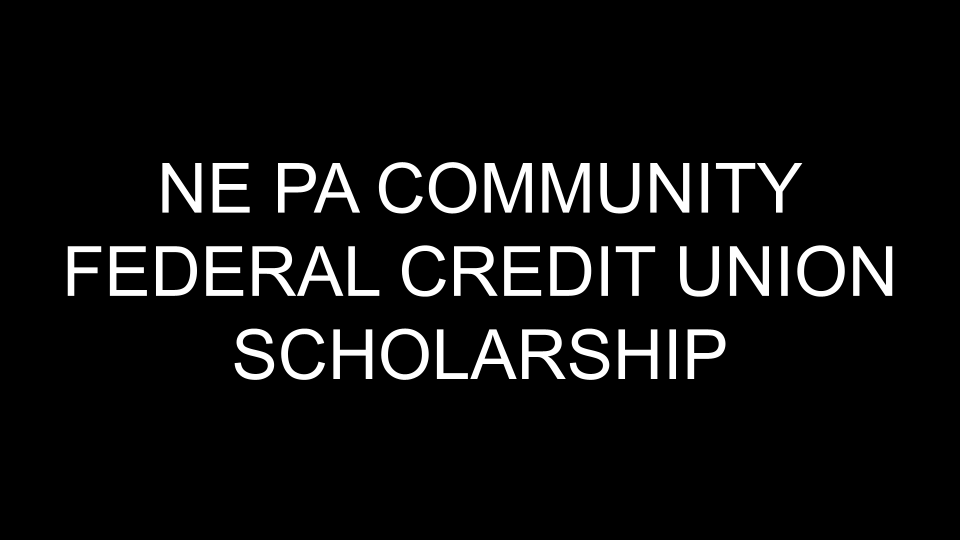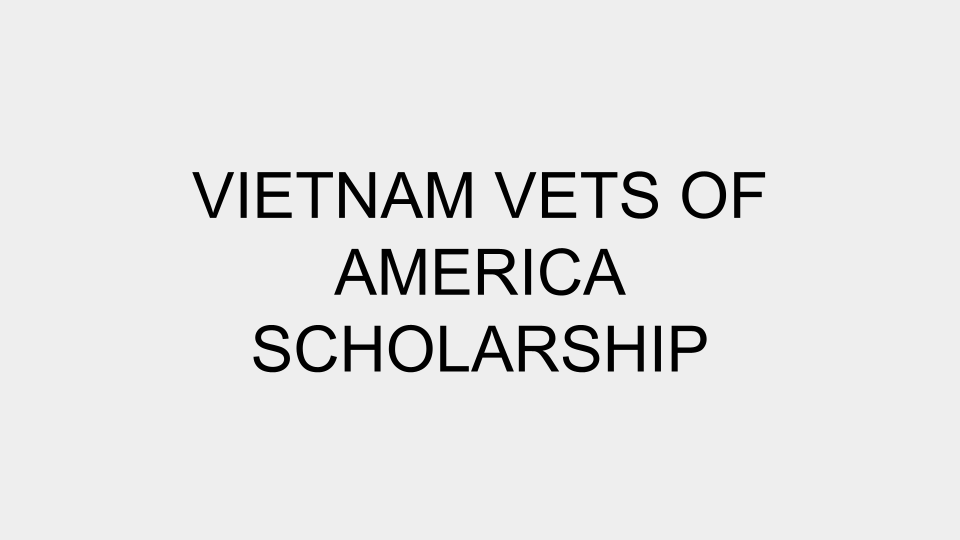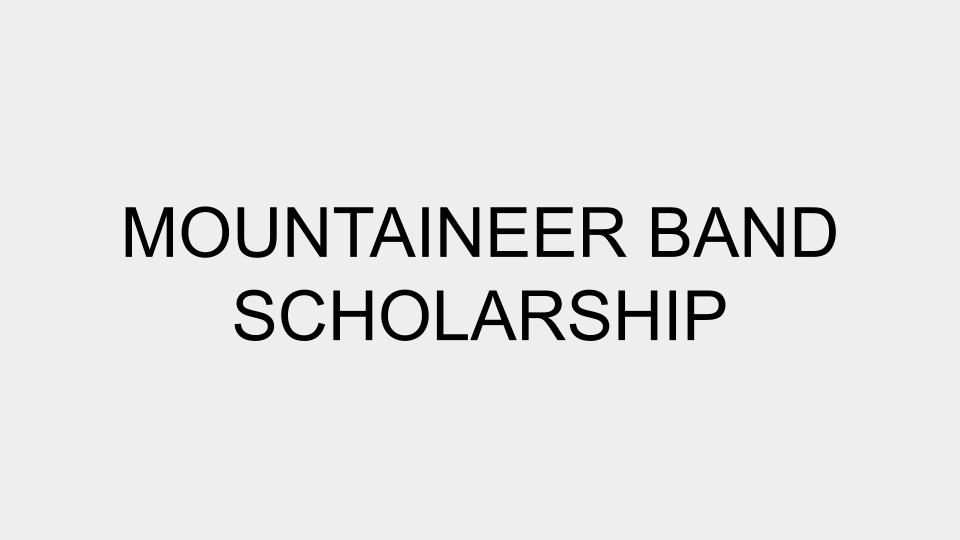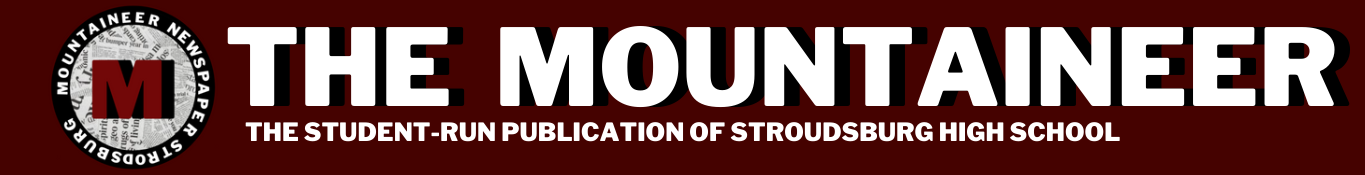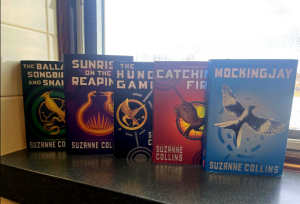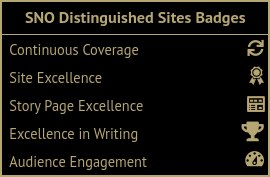Teachers and students take crash courses in Google Meet and Zoom
Both platforms offer video and audio conferencing

An image consisting of the logos of the two platforms
October 12, 2020
As the global pandemic spreads throughout the world, most of the schools in the nation have resorted to some form of remote learning. Most classes are held on either Google Meet or Zoom. Is there a difference between each platform? Is one better than the other?
Currently, teachers at Stroudsburg High School are allowed to choose which platform they would like to use.
“I prefer the set-up of Zoom,” said Spanish teacher Ms. Amanda Nicholson. “There are several features that make it more user-friendly for my purposes.”
While teachers may gravitate toward one platform, students have their opinions, as well.
“I favor Zoom over Google Meet because it is easier to use,” said senior Jason Chen.
The truth is that Google Meet and Zoom focus on accomplishing the same goal: supplying a video chatting service for people to use. Both platforms share many similar features, however, some features are unique to each of them.
A unique feature that belongs to Google Meet is the ability to turn on captions. In case a student missed or misheard something, captions provide them with a transcript of what was said. Also, Meet can be connected with Google Classroom, supplying an easy way to access meetings through a click of a link. Another feature that Meet has over Zoom is the feature of adding extensions from the Chrome Webstore. These extensions offer many different tools that can be used to assist in teaching or enhancing a meeting.
On the other hand, Zoom offers features that assist teachers in making remote learning feel as though they are actually teaching students in a classroom. For instance, Zoom has a feature that allows teachers to create breakout rooms, which allows them to split students up into groups to collaborate with each other. Zoom also allows teachers to share a whiteboard screen with the class, making teaching easier. Another benefit that Zoom has is the ability to record meetings and send them to students in case they are absent.
Both platforms offer features that help with remote learning/teaching. To answer the question, which platform is better, it all comes down to preference.
“I prefer Google Meet because it’s not as laggy and I think the screen share works better,” said junior Pruthvi Patel.
Both have their own sets of tools that assist in learning and both offer the ability to teach online. In the meantime, Google and Zoom are constantly working on ways to improve their platforms and bring new features to consumers.
Perhaps in future updates, one platform could have a clear advantage over the other, but for now, they both seem to be viable options.